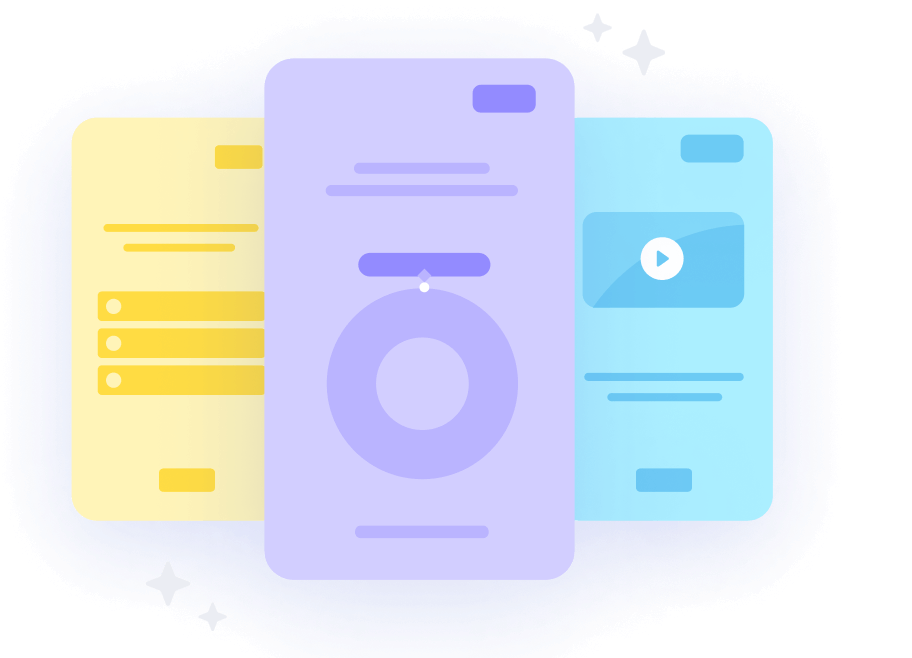10 Best free course builders of 2025
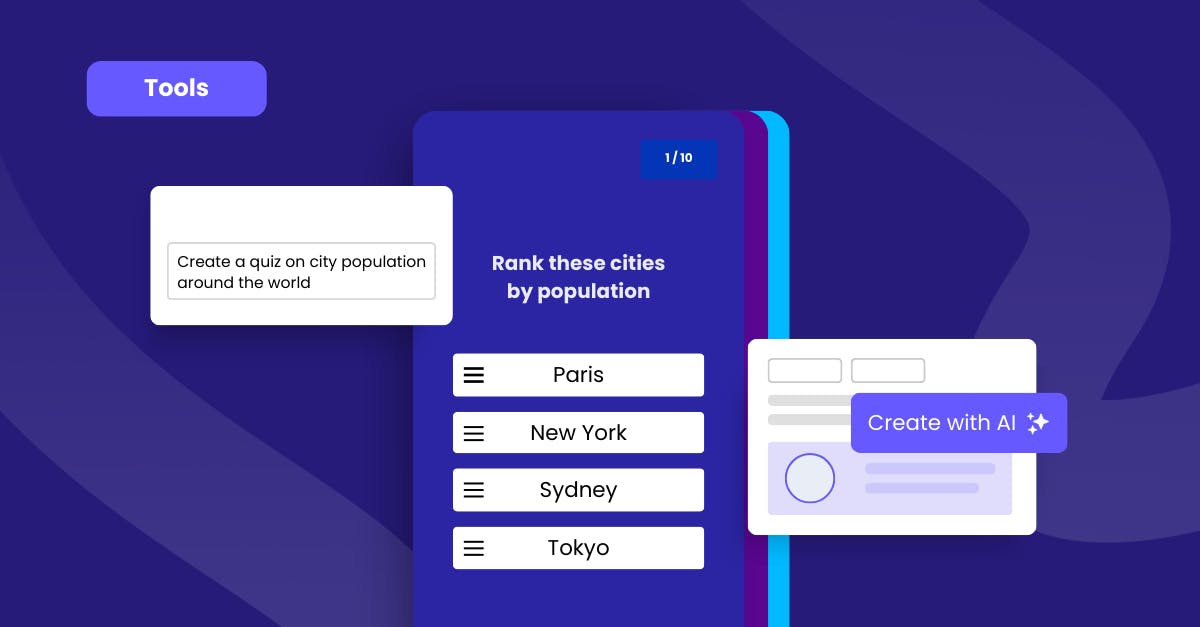
Building an online course is an effective way to share your experiences and expertise with a wider audience. Whether you're interested in selling your courses or investing in your team’s skill development, the right tool can help you execute your ideas smoothly.
In this guide, we’ll review the 10 best free course builders on the market. From customizable templates to learning paths and analytics, discover their key features to help you make an informed choice.
Free course builder #1 - SC Training (formerly EdApp)
Transform your talent development with SC Training, a top learning management system known for its free course builder tools. With Create with AI, producing content is effortless. Simply enter a text prompt or upload existing documents, and the tool will generate a complete course for you in minutes.
Every course adopts a microlearning approach, where lessons are broken down into bite-sized chunks for faster knowledge absorption. If you want to customize your courses further, there are 80+ templates available. Choose from surveys, multiple choice questions, and image/word match games to drive engagement.
SC Training’s powerful reporting and analytics suite lets you track individual and group performance. You can access metrics like course completion rates, in-person data, and average scores from any device. Use these reports to improve your training programs and close knowledge gaps early.
Cost: Free (up to 10 users); paid plans available
Key features:
- Creator tool
- Course library
- AI translation
- Virtual Classroom
- Reporting and analytics
- Social and peer learning
- Certificates
- Gamification
Free course builder #2 - Coursebox
Coursebox is another free course builder you can try. Its integrated AI assistant can assist you in brainstorming the structure for your lesson programs. There’s also the option to convert existing company documents, websites, and videos into courses.
The software lets you add flashcards, videos, and social discussions into your materials to drive engagement. With its AI quiz generator, you can design quizzes to test your team’s understanding of the lessons discussed.
Cost: Free
Key features:
- Files to course
- AI quiz generator
- Certificates
- Interactive content
Free course builder #3 - isEazy
isEazy users don’t need any previous design experience. It uses AI to help you author content quickly. From interactive slides to automatic translations and final exam questions, there are various eLearning features you can explore.
This free course maker comes with SCORM packages that you can download. Plus, a learner tracking platform to measure training progress. You can also import existing content from your PowerPoint files and incorporate it into your courses. But keep in mind that its free plan only lets you manage three projects.
Cost: Free
Key features:
- Slide layout
- Cloud based
- Gamification
- Templates
Free course builder #4 - ProProfs
ProProfs’s LMS comes with course creation features for skill training. Whether you’re looking to design materials for onboarding, workplace safety, or harassment prevention, it’s got you covered. The course library’s ready-made courses can also be edited to suit your needs.
There are quizzes and assessments you can use to boost knowledge retention. The content can be delivered in 70+ languages, including English and Spanish. To verify team compliance, you can give out certificates once they’ve completed their training.
Cost: Free (up to 10 users)
Key features:
- Mobile learning
- Quizzes and surveys
- Learner path
- Automate enrollment
Free course builder #5 - SendPulse
SendPulse is one of those online course platforms that lets you create and sell your eLearning courses. But it’s also useful for HR teams looking to upskill their employees. You can create structured learning paths that divide your content into modules. This lets you assign checkpoint tasks and time limits to keep everyone on track.
With its detailed statistics, you can measure students’ progress, access course data, and view ratings. Those who’ve completed your course will receive digital certificates they can download to their devices. You can customize these to fit your company’s branding.
Cost: Free
Key features:
- Learning paths
- Certificates
- Statistics
- Reporting and analytics
Free course builder #6 - Coursify.me
Coursify.me lets you create and sell courses on the go. Its customization features allow you to pick your color scheme and upload any logo to fit your branding. Through modular courses, you can organize your training outline into modules with separate sections.
To assist with the selling process, Coursify.me has growth charts. This feature tracks the number of sales you’ve made with your online courses. Payments can be received through Stripe or PayPal in your preferred currency.
Cost: Free
Key features:
- Enrollment tracking dashboard
- Forums
- Modular courses
- Growth charts
Free course builder #7 - Mini Course Generator
Mini Course Generator can help you set up courses with the help of its AI assistant. Through a simple card structure, you don’t need to resort to modules or curricula. The AI tool can also speed up the copywriting process, as you only need to contribute one to two sentences, and it’ll finish the rest.
Your mini-courses can be shared across websites with customizable links. To recognize your learners, digital badges are available for awarding. However, note that the free basic plan only limits you to creating three mini-courses.
Cost: Free
Key features:
- Three mini-courses
- Analytics
- Digital badges
- Custom layout and themes
Free course builder #8 - Scribe
Scribe’s free course creator can be accessed through its desktop app. You must first create a training guide, which you can organize into modules depending on the topic. Assignments and quizzes can be inserted to deepen the learning experience.
For your business’s branding, you can choose from customization features like color templates, custom fonts, and ready-made templates. Once that’s all ready, you can set the price of your course and promote it on social media.
Cost: Free
Key features:
- Training guides
- Dynamic learning modules
- Quizzes and assessments
- Custom branding
Free course builder #9 - Masteriyo
Masteriyo has a drag-and-drop course builder to help you save time. It offers a range of features like structured content, certificate builder, and interactive quizzes. This eases the brainstorming and course creation process for you.
Masteriyo comes with an inbuilt order system to help you with the selling process. This is so you don’t have to rely on third-party plugins. Its payment gateways include PayPal and Stripe. It promises to protect your data with its secure and clean code.
Cost: Free
Key features:
- Drag and drop course builder
- Q&A section
- Course archive filter
- Quiz builder
Free course builder #10 - FreshLearn
Our last free course builder is FreshLearn. This lets you create courses and host coaching sessions online. You can design digital products like courses, playlists, and eBooks for monetization. It also comes with automation features to grow your audience.
Through the AI course creator, you can upload documents, audio, and videos into your materials. The drip feature lets you organize your courses based on exact dates, days, and chapter completion. You can also award your learners with certificates at the end.
Cost: Free
Key features:
- Custom branding
- Drip
- Sales page builder
- Video hosting
How to build an online course for free
Whether you want to sell your courses or grow your team’s skills, building an online course is a great way to share your expertise with a global audience. While certain features may vary by platform, the steps to course creation are generally consistent.
Thanks to the help of AI, you don’t have to do all the heavy lifting alone. It automates most of the manual work, so no coding or design experiences are needed. Discover the steps to building an online course for free:
- Select your topic: Think about what subjects you’re passionate about or the areas your team needs improvement in. Ideally, it should meet a clear demand in the market.
- Design your training outline: Planning your content helps you stay organized. These can be broken down into modules to pace your learners and maintain a smooth flow.
- Find the best mobile LMS: Most users would like to take their training on the go. The best platform for online courses must be user-friendly and offer offline access. To drive engagement, it should also let you add quizzes and assignments to your lessons.
Author
Bea Maureen Cayone
Bea Maureen Cayone is a content specialist at SC Training, a leading mobile-first operations platform that provides advanced solutions for frontline training. With expertise in workforce management and workplace safety, she creates content tailored to the logistics, transportation, and energy industries. Outside of work, she enjoys reading, playing the piano, and walking her dogs.