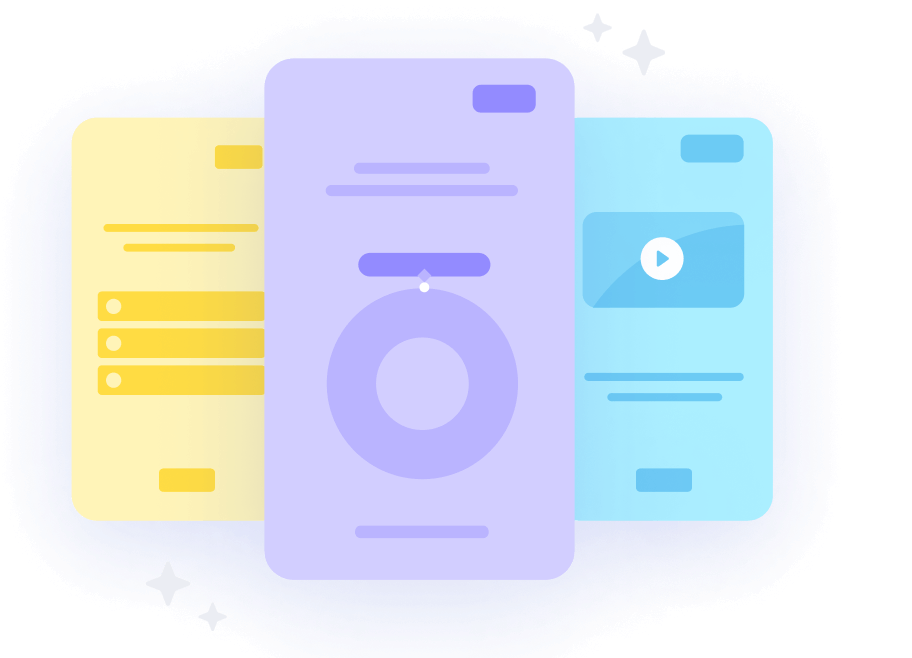13 Manual makers for standardization and procedures
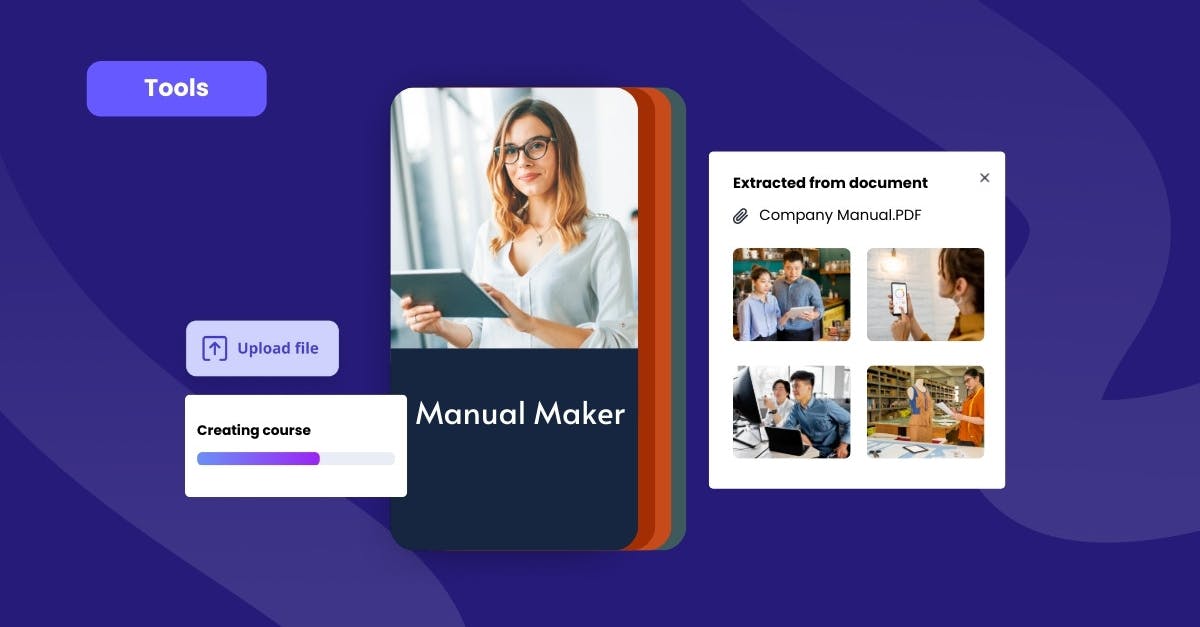
No matter how small or large your organization is, training manuals are key in keeping everyone in the loop about training, learning, and development. They work like a compass, guiding your employees and helping them build their knowledge and skills.
Whether you're upskilling your existing crew or bringing in fresh faces, having an easy-to-use manual maker can be a game-changer. So, we’ve done the work and curated the most recommended tools on the market.
But, before we delve into the list, let’s first take a look at the definition of a manual maker.
What is a manual maker?
A manual maker is a software or online tool used to create instructional guides, step-by-step user instructions, or training manuals. It helps individuals or organizations compile information in an organized and easily understandable format.
These manuals are typically designed to teach specific skills, procedures, or knowledge to a group of learners. A lot of them also come with cool features like ready-made templates, multiple formatting options, and even let you add images or videos to make content clearer and more effective.
Now that you have a better understanding of manual makers, we’re here to help you level up your training process with this lineup of free manual makers that companies are loving in 2023.
1. SC Training (formerly EdApp)
SC Training (formerly EdApp) is one of the most recommended free manual makers for creating and customizing top-notch training manuals and elearning content. With it, you can say goodbye to overwhelming info dumps and hello to bite-sized microlessons that’ll make learning stick with your team.
You don't even have to start from scratch. Dive into SC Training (formerly EdApp)'s library of 80+ interactive templates or import from their complete Course Library to whip up engaging microlearning courses completely hassle-free. You can also use the built-in drag-and-drop Creator Tool to customize content and easily toss in images, videos, quizzes, and gamification elements like games and quizzes.
If you don’t have enough time to work on a training manual from scratch, SC Training (formerly EdApp)'s got a cool trick up its sleeve - the Create with AI tool! Just type in your topic or share a link to your content, hit that create button, and voila! You'll see a whole course come together right before your eyes. In just a few seconds, you'll have lively lessons, slick slides, and interactive goodies, all set to go!
Another cool thing to note is that the platform gives you insights into what training or what content works best for your team through its Analytics Suite. You'll get a better idea of the most effective training manual templates, the perfect lesson sequence for maximum retention, and even where to pop in those multiple-choice questions.
Cost: Free (up to 10 users)
Key features:
- Drag-and-drop Creator tool
- Elearning and quiz templates
- Course and template library
- Analytics suite
- Create with AI
Try out SC Training’s manual maker for free and keep your team's knowledge up to date in minutes!
2. Coassemble
Completely free to use, Coassemble is another manual maker that can help you create interactive training manuals and other learning content for your teams. With its authoring features, you can choose from a bunch of cool content templates, personalize your lessons, and quickly publish your training materials with just a few clicks.
They even have preloaded quiz templates so you can opt to add fun assessments at the end of each course. And don't worry if you're new to the platform - Coassemble's support team is available round the clock to help you out.
Cost: Free; Contact for bespoke training
Key features:
- Course builder
- Preloaded interactive quizzes
- Customizable templates
3. ProProfs
With ProProfs’s built-in manual maker, you can whip up training manuals, courses, and quizzes in no time at all. This is largely thanks to its wide range of authoring templates and media content options. The platform also offers a premium course library filled with ready-made courses on various topics like compliance, customer service, safety training, and more.
You can quickly import and customize the courses or deploy them to your team members as is without any hassle. Plus, with ProProfs' learning management system and analytics features, you can streamline the whole process of tracking your team’s training progress.
Cost: Free for up to 10 learners; Business plan starts at $1.97 active learners/month
Key features:
- Authoring templates
- Premium course library
- Learning management
- Analytics features
4. Scribe
Scribe is one of the coolest manual makers on the market. With it, making manuals that are functional and visually engaging becomes a piece of cake. To use it, all you need to do is turn on the Scribe extension or desktop app. This will capture your work processes and automatically generate step-by-step guides that you can use to help your team.
Even better? You can take those guides and combine them into process docs called Pages, that can be tailored to your employees’ specific needs. If you need to tweak any content, you don’t have to worry as Scribes can be easily edited, combined, and added to a Page in less than 60 seconds.
Cost: Free; Paid plans start at 12 USD per month for 5 team members
Key features:
- Automatic process capture
- Customizable pages
- Shareable guides
5. Trainual
As one of the top players in the field of online training management, Trainual is one of the top picks on this list for its easy-to-use training dashboard, free lesson templates, and playbooks. These features are perfect for designing effective onboarding materials, learning assets, and other examples of training manuals.
The manual maker also comes in handy for streamlining the documentation of processes and SOPs (standard operating procedures) – whether they're simple or super advanced.
And the best part? Trainual has a built-in search feature that makes it a breeze for your team to find exactly what they need in just a matter of minutes. No more digging through piles of documents!
Cost: Free 7-day trial; Paid plans start at 249 USD per month for 1-25 employees
Key features:
- Free starter templates
- Process playbooks
- Built-in filter and search functionality
6. LearnWorlds
Another manual maker that you should definitely consider is LearnWorlds. Thanks to its user-friendly drag-and-drop manual builder, creating training manuals and other elearning content is quick and easy. Not only can you create visually stunning courses, but you can also add interactive elements, keeping your learners engaged and helping them retain information better.
A cool bonus is that you can even add self-improvement quizzes and tasks to help your team members boost their knowledge and skills throughout the learning material.
Unlike other training manual creator software, LearnWorlds doesn't stop at content creation. They've got your back when it comes to marketing and selling training courses, too. With their integrated marketing tools, you can reach a wider audience and showcase your elearning materials to the world.
Cost: Free 30-day trial; Paid plans start at 24 USD per month
Key features:
- Course builder and course player
- Self-improvement quizzes
- Course selling
7. Sonat
Sonat also makes it on the list as one of the top free manual makers in the elearning industry. It has everything you need to build and deploy training manuals in minutes. Its smart authoring and styling editor offers multiple content customization options that let you design sleek and easy-to-use online manuals, user guides, knowledge bases, and tutorials.
Sonat also makes sure your training content is responsive so it’ll look great whether your team members are viewing it on a computer, tablet, or phone. Once you're happy with how your learning content looks, you can easily hit the publish button, and voila! Your manual will be available online in a snap.
Cost: Free; Paid plans starts at 40 USD
Key features:
- Smart authoring and styling editor
- Desktop and mobile responsive
- Publish anywhere content
8. 360 Learning
With 360Learning, you get a complete package. They've got an intuitive manual maker, a content integration system, and an analytics dashboard to help you keep track of your employee’s progress.
Whether or not you’ve only just started understanding how to create a training manual, this tool makes the whole process convenient. You don't need any technical skills to use their course authoring suite. It's super user-friendly, and you can create courses in just a matter of minutes.
360Learning lets you customize your courses with awesome learning resources. You can easily add videos, images, blog articles, and even research materials to keep your training content fresh, up-to-date, and engaging. Overall, 360 learning allows you to have a whole training toolkit at your fingertips.
Cost: Free 30-day trial; Paid plans start at 8 USD per registered user per month
Key features:
- Authoring tool
- Customizable learning resources
- Analytics dashboard
9. Teachfloor
Teachfloor is a tailor-made manual maker built for teaching tricky subjects like cyber security, and internal processes, honing leadership skills, and even perfecting that sales pitch.
You can think of it as a trusty sidekick for online learning, allowing you to create custom training manuals, set up scheduled lessons, and offer on-demand learning content to your teams.
It also gives your team access to a bunch of peer learning features like live courses, Zoom integration, and discussion forums, where they'll be able to chat, collaborate, and practice new skills together.
Cost: Free trial; Paid plans start at 89 USD per month
Key features:
- Curriculum builder
- Scheduled lessons
- Live courses
- Discussion forums
10. ClickHelp
If you're looking for a super easy way to create training manuals, ClickHelp has got you covered. With it, you can build manuals packed with images, screenshots, videos, and tables to really get your employees engaged. And if you're too busy to do all the heavy lifting, ClickHelp has a bunch of ready-made templates you can customize to save you heaps of time.
If you want to give your manuals a unique touch, you can also reach out to ClickHelp’s branding team. They'll help you craft a documentation portal that's tailored just the way you want it.
The best part? This platform lets your employees access all their training materials 24/7, no matter where they are. All they need is a laptop or smartphone and a good internet connection.
Cost: Free trial; Paid plans start at 175 USD per month
Key features:
- WYSIWYG (what you see is what you get) content editor
- Ready-made templates
- 24/7 accessibility from any device
11. KnowledgeOwl
KnowledgeOwl automatically assigns manuals and procedures based on your workers’ roles. The platform’s reader group feature gives you control over content access, making sure different teams see only the most relevant information to them. This way, induction training stays organized and focused.
You can also save your learners’ time with KnowledgeOwl’s in-app search engine. They can easily find the specifications and procedures they need to complete tasks correctly by typing simple keywords.
Cost: Free trial; Paid plans start at 100 USD per month
Key features:
- Manual reader groups
- Easy search
- Automatic review and updates
12. Supademo
Supademo’s online manual creator boosts procedural training by making manuals more engaging and memorable. This software lets you add step-by-step instructions, images, and text, helping you deliver clear instructional guides for teams.
Additionally, the employee manual creation tool includes dynamic features to transform company knowledge bases into a navigable and easy-to-use resource. This way, teams can remember more key procedures and guidelines.
Cost: Free for five bases; Paid plans start at 27 USD per month
Key features:
- Intuitive manual creator
- Interactive formats
- Easily sharable
13. Venngage
Venngage is an option for you if you want to create employee manuals faster. Firstly, the manual authoring software hosts a simple drag-and-drop editor, allowing you to organize content in just a few clicks. This eliminates complicated design processes and the need for prior experience.
Besides that, the platform offers ready-to-use handbook templates for topics and styles. These templates help you deliver professional-looking and highly engaging induction materials. Plus, you can cut time from ideation and outlining content.
Cost: Free for five manuals; Paid plans start at 10 USD per month
Key features:
- Drag-and-drop editors
- Template library
- Stock image storage
Author
Hannah Malmstrom
Hannah is an eLearning writer who dedicates her time to creating in-depth content about SC Training (formerly EdApp), a multi-award-winning mobile LMS that has pioneered one of the most progressive microlearning solutions on the market. She brings years of writing experience in the online software industry to her current role in the eLearning sphere. When she's not writing, you can find her catching up on new anime series or re-reading her favorite novels.