How to create an effective multiple choice test
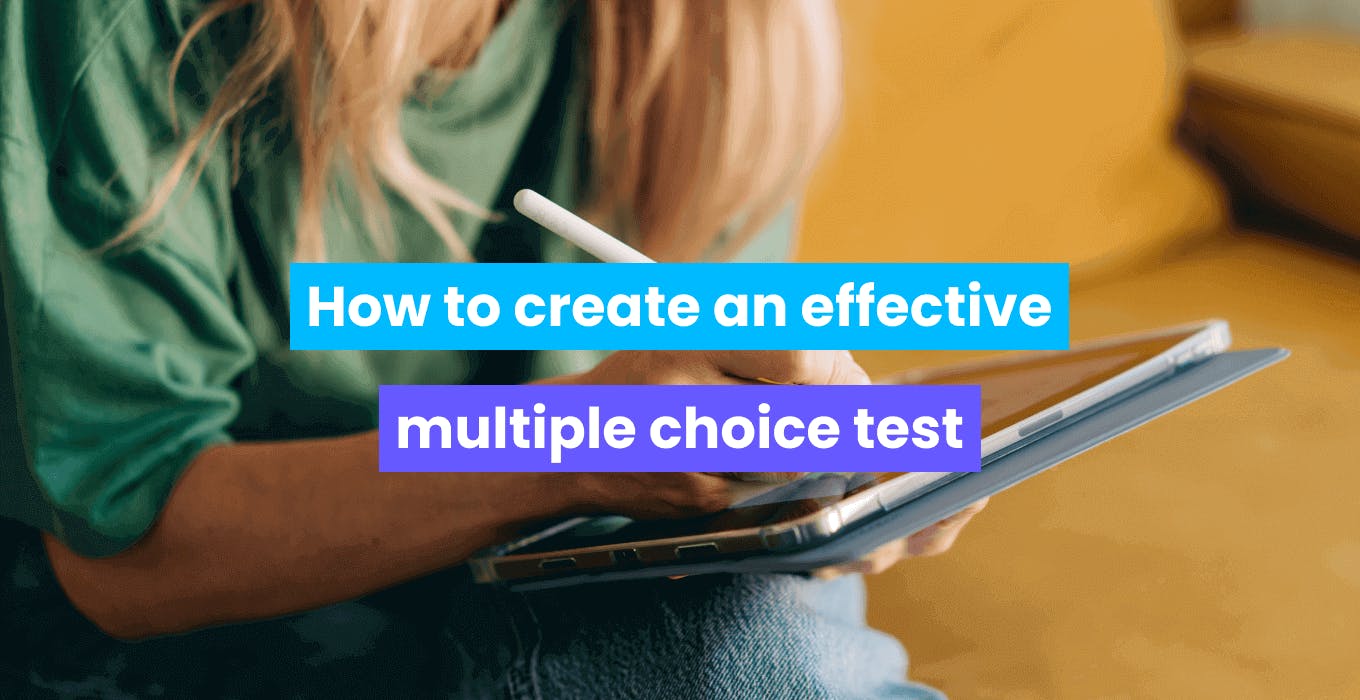
Multiple choice tests are widely used to assess knowledge and understanding in different educational and professional settings.
In this article, we’ll delve into the best way to effectively create a multiple choice test. We’ll also explore its benefits and best practices, which should shed light on why it continues to be a popular choice for educators and evaluators alike.
Why choose a multiple choice test format?
Using a multiple choice format for tests has several benefits. Here are some of them:
- It covers more with less time.
Multiple choice questions let you cover a lot of material or different topics in a short time. Instead of writing out answers, your learners can quickly read the question and only need to pick the right option from the choices given. This format is especially beneficial when you’re assessing a large group of people within a specific time frame.
- It's versatile.
You can implement a multiple choice test to achieve different learning outcomes like basic recall, analysis, evaluation, and application.
You can also use this format in education (schools and universities, standardized tests, certification exams, entrance exams), corporate training (employee assessments, compliance training, game-based training), e-learning (online courses, skill-based assessments), recruitment and hiring (pre-employment assessments), surveys and polls (market research, public opinion polls).
- It guarantees fairness and consistency.
In a multiple choice test, the correct answer is already set. By giving a fixed set of answer choices, you can reduce any personal bias and instead foster fairness when evaluating learner responses. This is particularly crucial in standardized exams, where fairness and comparability matter. It’s also quicker and more consistent, especially with automated grading systems.
- It helps develop thinking skills.
Multiple choice questions often have incorrect options that closely resemble the correct answer. This makes learners think critically and use their knowledge to eliminate incorrect choices. Instead of guessing randomly, it encourages a deeper understanding as well as deductive reasoning.
- It's easy to create.
This test type is effortless to make because you only have to form clear and specific questions with predetermined answers, which streamlines the whole test creation process.
Nowadays, it’s become even easier to create multiple choice tests with online quiz makers on the rise. SC Training (formerly EdApp) is among the best educational platforms with an intuitive interface and user-friendly tools and features, allowing you to efficiently and effectively construct quizzes and format answer choices.
How to create an effective multiple choice test with SC Training (formerly EdApp)
To create a multiple choice test using SC Training (formerly EdApp), you can follow these step-by-step instructions:
Set up your SC Training (formerly EdApp) account
- Visit the SC Training (formerly EdApp) website and register for free (up to 10 users). Fill out the necessary information. If you already have an account, log in using your credentials.
- Once logged in, go to the Course under the Content section. This is where you’ll create and edit your multiple choice question test.
Build your test
- Click on the Create button and choose Blank Page to start building your course.
- Enter your test title and description, or choose to do it later. Click on Create afterward.
- Inside your course, click on the Add New Lesson button. Opt for the Standard option to create a new lesson with a quiz concept.
- In the new lesson window, enter the lesson title and add the necessary details.
- Click on New Slide and the Slide Library will pop up, presenting a variety of interactive templates you can use.
- Under the Quiz option, you’ll see a set of Multiple Choice templates. Choose among the available slides: Carousel, Categorize, Chat, Circle the Answer, Multi-question, Multiple Choice, and Select Image.
- Enter your question in the Title field, and input the number of selectable answers. In multiple choice questions, you’ll usually have one correct answer and several incorrect options. But you’ll also have the option to adjust this.
- Type in the answer choices for the question. You can indicate the correct answer by selecting the corresponding checkbox button next to the correct option. You can also add up to eight answer choices.
Customize test settings
- SC Training (formerly EdApp) offers various customization options for your multiple-choice test. You can add in-lesson discussions for social learning, set time limits, determine the passing score, and choose whether to randomize the question order or display questions one at a time.
Repeat for additional questions
- Repeat steps 5 to 12 under the subsection “Build your test” for each additional multiple-choice question you want to include in your test.
Publish your test
- Don’t worry about saving—SC Training (formerly EdApp)’s cloud-based authoring tool does it automatically for you. So once you’ve added all your questions and customized the settings, you can click on the Publish button. And it’s ready to be delivered to your learners.
5 tips to consider when creating a multiple choice test
When you’re making a multiple choice test, it’s essential to consider several things to make sure it’s fair, effective, and accurately assesses the knowledge of your test takers. Here are five tips to help you with that:
- Phrase each type of questions clearly so it’s easy to understand. Use simple language, avoid complex sentence structures, and make sure that the stem (the question itself) is brief and to the point.
- Challenge your test takers by structuring incorrect answers in a way that’s believable and similar in structure to the correct answer. See whether they genuinely understand the material. That said, don’t use clearly incorrect or absurd options, which can point out the obvious correct answer.
- Don’t use clues or hints in the question or options, intentionally or not. This can accidentally steer your test takers to the correct answer.
- Avoid creating questions with multiple correct options that can be interpreted differently. This will help maintain your test’s reliability and validity.
- Randomize the order of each option to reduce the impact of guessing or patterns. It’s best to not consistently place the correct answer in a specific position.
Start creating multiple choice tests with ease
With multiple choice test generators like SC Training (formerly EdApp), you can effortlessly build quizzes in a way that’ll save you time and make a better test-taking experience for your learners. This platform will allow you to:
- Easily create interactive and interesting multiple-choice tests with its creator tool. It has over 80 templates that’ll let you customize the design and question format.
- Use Create with AI to create your multiple choice questions with answers in minutes. It’ll help you automatically generate questions and answers, so you can finish it in one sitting.
- Set up your quiz in minutes with its in-built quiz maker. You just need to input questions into their spreadsheet, and you’ll have them automatically made and delivered to your learners.
- Keep track of your test results with reporting and analytics. You’ll know how well your learners are doing and what areas need improvement.
Create and deliver top-notch multiple choice tests with the best authoring tool! Sign up with SC Training (formerly EdApp) for free.
Author
Ella Mar
Ella is a content writer for SC Training (formerly EdApp), an award-winning e-learning management system designed to help companies deliver high-quality workplace training. In her free time, she enjoys painting, reading, or playing with her cat.